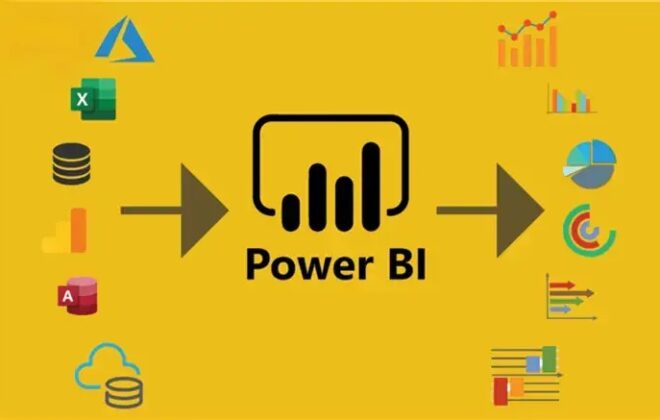Real Excel Interview Questions and How to Answer Them to get that dream job in 2025
Excel remains the universal workplace language for data, reporting, and decision support. Employers test Excel ability not merely to check formula knowledge, but to verify an applicant’s ability to:
- Solve business problems efficiently,
- Produce reliable, auditable outputs,
- Automate repetitive work, and
- Communicate results in a clear, decision-ready format.
Across functions, interviewers commonly assess: formula fluency, data summarisation (PivotTables), data cleaning/ETL (Power Query), basic automation (macros/shortcuts), and an ability to explain process & impact.
Preparing concise, outcome-focused answers — and demonstrating the business value of your approach — is what wins interviews.

Real Interview Questions, Model Answers & What Interviewers Want
Below are practical, commonly asked Excel interview questions with model responses you can adapt.
Each answer follows the structure: What it is → How you use it (step/process) → Business outcome.
1. Core formulas & lookup functions
Q: “Explain XLOOKUP (or INDEX+MATCH) and when you use each.”
Model Answer: “XLOOKUP performs robust one-to-one lookups and supports left/right lookups and exact/approximate matches. I use XLOOKUP for readable, future-proof formulas; INDEX+MATCH is my fallback where XLOOKUP is unavailable. In practice, replacing nested VLOOKUP with XLOOKUP improved our reconciliation accuracy and reduced formula errors when columns changed.”
What interviewers look for: clarity on limitations, stability of formulas, and a concrete example of business benefit.
2. PivotTables & reporting
Q: “How do you create a PivotTable to summarise monthly performance?”
Model Answer: “Convert data to a Table, Insert → PivotTable; place Date (grouped by Month) in Rows, Metric (Sum) in Values, and Region in Columns; add slicers for interactive filtering. I then format values and add a small chart. This approach converted a daily 2-hour manual report into a dynamic 5-minute review dashboard.”
What interviewers look for: ability to produce repeatable reports and explain how it reduces manual work.
3. Data cleaning & ETL (Power Query)
Q: “What is Power Query and why is it important?”
Model Answer: “Power Query is Excel’s ETL tool: it imports, cleans and reshapes data with recorded steps. Use it when data needs repeatable cleaning (e.g., consolidating multiple exports or normalising vendor names). For recurring monthly reports, Power Query saved our team hours and produced an auditable sequence of transforms.”
Practical advanced question: “How would you merge multiple source files and standardise vendor names?” — Answer: use Get Data → Folder, Combine → Transform (Trim, Split, Replace), then use fuzzy matching or mapping for vendor standardisation.
Why include Power Query: Interviewers increasingly expect ETL skills; demonstrating a simple Power Query workflow distinguishes candidates.
4. Automation & shortcuts
Q: “Describe a time you automated a repetitive Excel task.”
Model Answer: “I automated weekly sales consolidation using Power Query for ingestion and a small VBA script to export individual manager reports. This reduced turnaround from 6 hours to under 45 minutes and eliminated manual copy/paste errors.”
What interviewers want: measurable impact (time saved, fewer errors).
5. Problem-solving & scenario questions
Q: “Given messy data with inconsistent dates and vendor names, what is your workflow?”
Model Answer: “Stage the data into Power Query; coerce data types, standardise text (Trim/Proper), use fuzzy merge for names, fill missing dates logically or flag them, and finally load a staging table for validation. I would summarise exceptions in a concise report for stakeholders.”
Tip: Mention auditability — interviewers value steps that leave a clear trail.
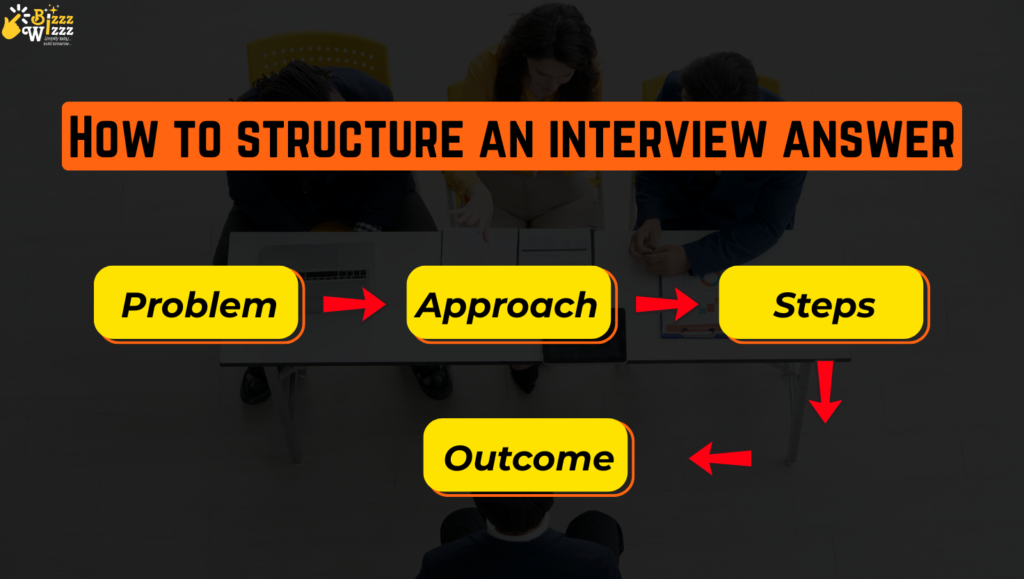
Practical Checklist — Prepare These Core Competencies
| Competency | Why it matters | How to show it in interview |
| XLOOKUP / INDEX+MATCH | Robust lookups and performance | Short formula example; explain advantages |
| PivotTables & Charts | Fast summarisation & storytelling | Live demo or step-by-step explanation |
| Power Query basics | Repeatable ETL, maintenance | Describe combine/transform steps or show a query screenshot |
| One automation example | Demonstrates impact | Quantify time saved or error reduction |
| Clear explanation skills | Shows process & audit trail | Use Situation-Action-Result (SAR) with data |
Practice with role-specific datasets (sales reconciliation for sales roles, vendor data for procurement, case logs for legal/HR tasks). Use Bizwiz practical exercises to simulate interview tests.
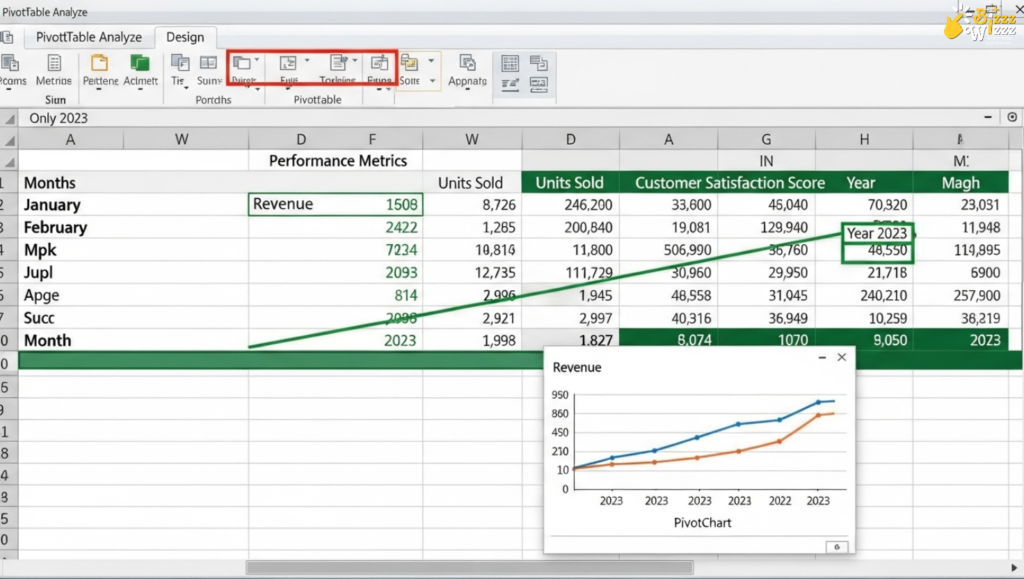
Sample Short Q&A People Search on Bing / ChatGPT (and model short answers)
- “What Excel skills do employers test in 2025?” — Formula fluency, PivotTables, Power Query (ETL), basic automation, and data presentation.
- “How to answer a PivotTable interview question?” — Explain source → create Table → Pivot → fields configuration → business insight you derived.
- “Power Query interview examples?” — Combining files, unpivoting columns, grouping & aggregating, fuzzy match vendor names.
Turn Excel Skill into a Hiring Advantage
Employers hire problem-solvers, not just formula writers. Focus on process + reproducibility + business impact:
- Explain what you would do.
- Show how you would do it (steps or demo).
- State the outcome (time saved, errors reduced, decisions enabled).
Power Query and automation skills increasingly differentiate candidates — they are worth learning now.
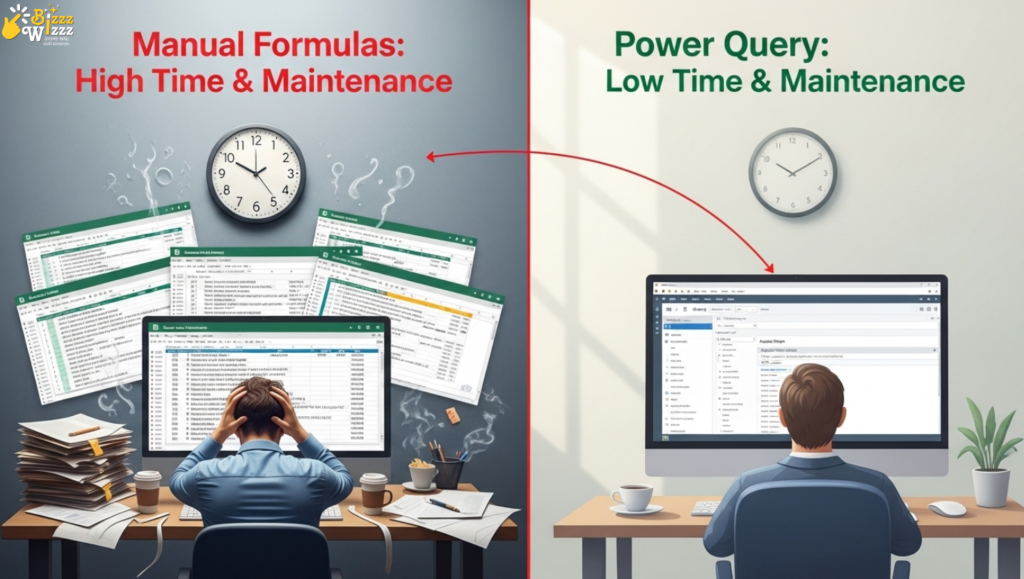
Prepare with practical, interview-driven training from Bizwiz.co.in:
- For Courses: Advanced Excel, Power Query, and ChatGPT productivity — designed for working professionals across functions to convert Excel proficiency into measurable business value.
- Visit: https://bizwiz.co.in to view course modules and enroll.
- Exclusive offer: If you follow our blogs, request a follower discount by chatting with us on our centralised WhatsApp support — mention this blog and your preferred course.